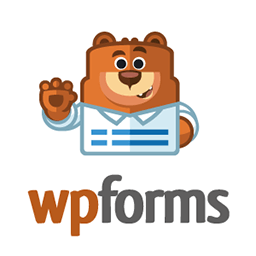


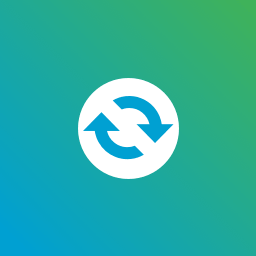
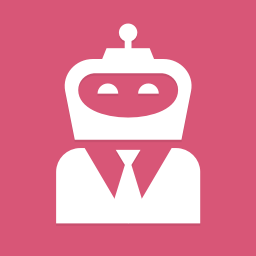





Open modal on logo
Want to display some information about the partner? Here you go.
We have added an option to open a modal on the partner logo click. So, just create a modal and give it a nice name, and assign it to your partner logo. Let your visitors know more about your partners without leaving your site.























