Create Unlimited Custom Elements for Avada and
Fusion Builder with Element Creator
Presenting some screenshots for you -
Frequently Asked Questions
Why we built the Element Creator?
Wondering, why we built this tool – Element Creator? Well, the answer is simple – To allow you convert your normal text editor HTML code to an editable Fusion Builder element without extra efforts. Often times, you find it hard to edit the content inside the WordPress HTML editor and style them as per your requirements, however, when you require to clone the same element and style it differently for another page, that’s again a real pain. Where, the Fusion Builder element allows you to do what you should actually doing – focus on the content!
What is required to create an element?
If you have your HTML and CSS ready, you just need to create the settings for the element, and that is pretty much easy with the Element Creator. You just need to create the element like a normal post/page you create, then add the settings for the text, icons, images inside your HTML and the colors etc. for the styling. The process of creating settings for the element is similar to creating a form using Advanced Custom Fields ( ACF ). You have a list of all the available field types for the Fusion Builder element settings. You just need to fill up the required information like the setting field heading, param name, default value, and the field description text etc.
Are the nested elements like tabs supported?
Not at the moment. The basic version of Element Creator only allows to create single element, like Blob Shape Image, etc. However, you can create the Tabs like element with limited customizability. Eg. you can create a tabs element with having 4 tabs and each tab settings can be grouped like Tab 1 Settings, Tab 2 Settings etc. The main reason behind the elementor creator is to allow users create Fusion Builder elements from their HTML and CSS code snippets. As long you have the HTML snippet that looks or works like the nested elements, you can easily create them.











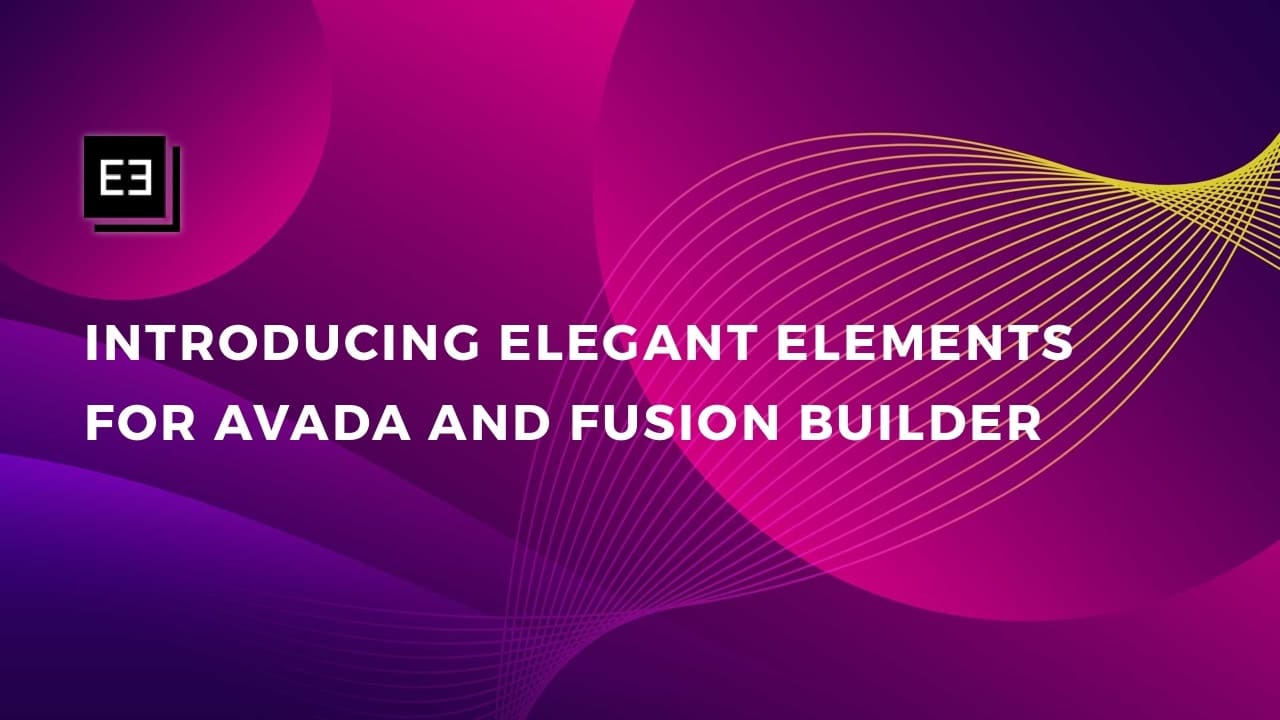

Leave A Comment